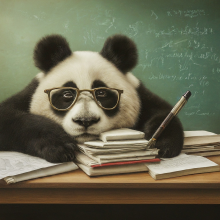Canvas New Quizzes: Bootcamp and What's Next
On March 31 st, the transition to New Quizzes in Canvas officially kicked off with activation of the new quizzing engine in your Practice Course. That week, Instructional Technologies also offered Canvas New Quizzes: Bootcamp sessions to help introduce New Quizzes. If you were unable to join us in-person or during the webinar, we highly encourage you to access the workshop recording below to learn more about the basics of New Quizzes including how to: access and navigate around the interface
Durham Tech’s Transition to New Quizzes in Canvas: What You Need to Know
We’re excited to provide an important update on our transition to New Quizzes in Canvas, a change that will enhance the quizzing experience for both instructors and students. Below, you’ll find key dates, training sessions, and resources to help you navigate this transition smoothly. Key Dates for the Transition The official switch to New Quizzes will begin soon, and here are the critical dates you need to know: March 31, 2025: New Quizzes will be activated in Canvas Practice Courses. May 12
Using Rubrics in Canvas Easily and Effectively
If you're looking to refine your grading process and provide feedback to your students, rubrics in Canvas are one possible tool to consider. Whether you're new to rubrics or just need a refresher, this will help to guide you through some of the questions that can come with using Rubrics in Canvas. If you are not familiar with rubrics, please take some time to watch the recent presentation from Alicia Johnson “ Streamlining Assessments and Alignment Through Rubrics ” put out by ODL ( Note: You
New Training Alert – Canvas Gradebook Essentials
We are excited to announce the launch of a new training opportunity – Canvas Gradebook Essentials. In this workshop, you’ll engage with instructional videos and quizzes designed to help you learn how to set up and manage your Canvas Gradebook effectively. It is offered online, allowing you to work at your own pace, whenever or wherever is convenient for you. You'll leave this workshop with the confidence, skills, and resources to make your Canvas Gradebook a reliable tool for clear and accurate
Preparing for a New Era of Canvas Quizzes
Mark your calendars! Beginning in mid-May 2025, we are transitioning from Classic Quizzes to New Quizzes as our assessment tool in Canvas. What is New Quizzes? New Quizzes is a tool instructors can use to create and administer their online quizzes in Canvas. New Quizzes offers familiar question types, such as multiple-choice, true/false, fill-in-the-blank, matching, essay, and more, in addition to several new question type options. Much of what you can do with "Classic" Quizzes you will also be
Term A Countdown: Simplifying Your End-of-Semester Tasks
Over 270 sections that began in mid-August are wrapping up next week. We know that you are very busy during this time period and need to focus on grading student work. To assist with your end of the semester tasks, we wanted to share some information about working in the Gradebook. Visibility icon on Students’ Total Grade A visibility icon may appear when an accurate Total Grade is not available for students. This does not affect the score that you see as the instructor. The score displays
Latest Canvas Updates and Tools for Fall 2024 (Part 2 of 2)
In this follow-up to our Canvas Updates and Tools for Fall 2024 Part 1, we’d like to introduce two brand-new Canvas features that we believe many of you will enjoy exploring: Screen Capture in SpeedGrader and Lucid. SpeedGrader’s New Screen Capture Over the summer, Canvas quietly enhanced the feedback options available in SpeedGrader by adding a new feature called Screen Capture. Located below the Assignment Comments box in the grading pane, this feature allows you to record video feedback (or
Latest Canvas Updates and Tools for Fall 2024 (Part 1 of 2)
Welcome back, instructors! As we embark on a new fall semester at Durham Tech, Instructional Technologies is here to support you with information on updated resources and Canvas tools. This month, we’ll be sharing two blog articles with you. To kick things off with Part 1, we’ll be sharing several important Canvas updates and some resources to enhance your teaching experience. Updated Online Course Guidelines Earlier this year, the Distance Learning Committee revised Durham Tech’s Online Course
T-Minus Two Weeks Until the Redesigned Discussions Tool Launches
In our last blog post, Canvas Discussions Redesign Coming Soon, we provided a first look at the upcoming redesigned Discussions tool. At this time, we suggest marking your calendar; the more modernized look and feel for Discussions will be here May 13th! We’ve explored the expected changes and have created a more personalized demonstration video to help you navigate the redesign and learn a few tips before it arrives: Tips and Resources Your students may gain the ability to edit, delete, and
Canvas Discussions Redesign Coming Soon!
The Canvas Discussions Redesign introduces a suite of new features that enhance usability and flexibility within Canvas discussions. While retaining all the existing discussion functionality, this redesign incorporates a modernized user interface that enriches the instructor and student experience with advanced options for interaction, navigation, and organization. Key improvements include easier ways of viewing, searching, and sorting replies, alongside enhanced tools for discussion moderation