Latest Canvas Updates and Tools for Fall 2024 (Part 1 of 2)

Welcome back, instructors!
As we embark on a new fall semester at Durham Tech, Instructional Technologies is here to support you with information on updated resources and Canvas tools. This month, we’ll be sharing two blog articles with you. To kick things off with Part 1, we’ll be sharing several important Canvas updates and some resources to enhance your teaching experience.
Updated Online Course Guidelines
Earlier this year, the Distance Learning Committee revised Durham Tech’s Online Course Guidelines to reflect our transition from Sakai to Canvas. In April, the Organizational Development and Learning Council approved the revisions proposed by the committee. In July, Instructional Technologies completed work on a resource page to provide a home for the guidelines:
- Online Course Guidelines
- These guidelines aim to:
- Guide instructors new to online teaching
- Help experienced online instructors assess and improve their teaching
- Assist supervisors in evaluating online instruction
- Visit the Online Course Guidelines page and click the button under each guideline to see additional information, tips, and resources.
We hope you find this a useful resource for your teaching. We plan to continue updating the Guidelines with additional resources in the future.
Help with Canvas Tools Resource
Our Help with Canvas Tools page offers guides and videos to assist you in navigating and utilizing various tools within Canvas. It covers common instructor tasks such as creating and managing assignments, discussions, and tests; using the gradebook; and leveraging other key features to enhance the learning experience. We regularly update these resources to include many of Canvas’s latest updates.
Assignment Due Dates Update (a.k.a. “Where’d my assignment date options go?”)
When revising or creating your next assignment (a Discussion topic, Quiz, or submission Assignment), you might notice right away that the Availability date/Due date pickers are no longer visible by default. Canvas is taking measured steps toward being more tablet-friendly and consistent across all Canvas tools, and so in place of the date pickers is a “Manage Due Dates and Assign To” hyperlink*.
Click the hyperlink, and a date options pane slides out from the righthand side of the screen.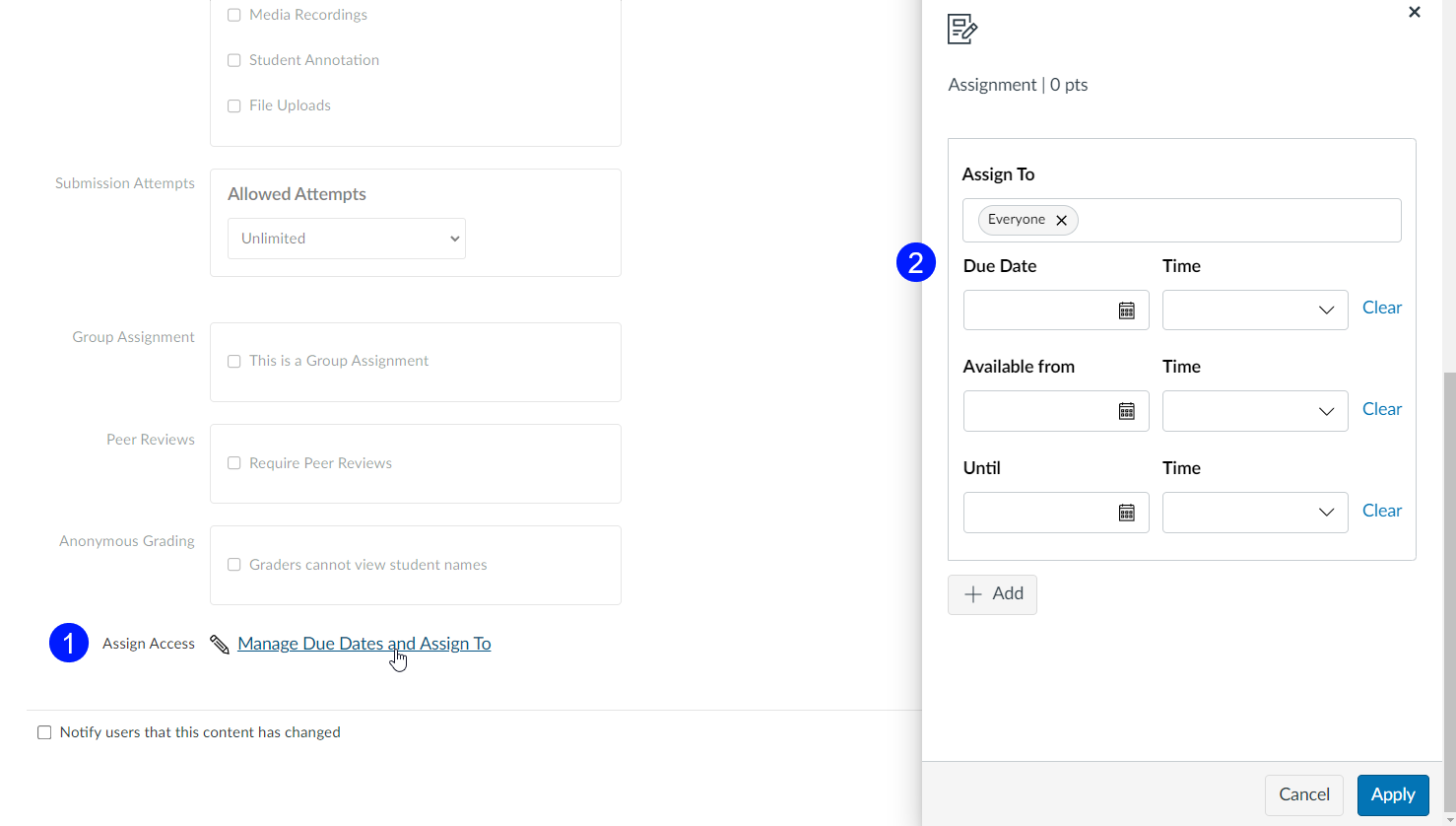
*NOTE: As of this article's publishing date, we've learned that due to heavy customer feedback, Canvas will be reverting back to the original date pickers later in August.
Discussions Tool Update
In May, Canvas Discussions underwent a redesign that introduced several key changes:
- Minimalistic design and repositioned toolbar
- Flexible viewing options (inline and split screen view)
- Improved search feature
- Additional sorting and filtering options
- Anonymous discussion
- Ability for students to report a reply to instructors
Watch the six-minute video below highlighting these changes (previously shared in our April blog post):
For more detailed information, visit the Discussions Instructor Guides.
BigBlueButton Updates
If you use BigBlueButton, check out the latest features on the BigBlueButton New Features page. The new updates include:
- An enhanced grid layout
- Ability to disable self-view
- A timer/stopwatch
- Differentiating presentations in breakout rooms
- And more!
Browser Recommendation for Canvas
For the best experience accessing Canvas, Instructional Technologies recommends using Google Chrome.
- For more information about using Canvas with your browser, visit Supported Browsers for Canvas. The page may prompt you to ACCEPT cookies
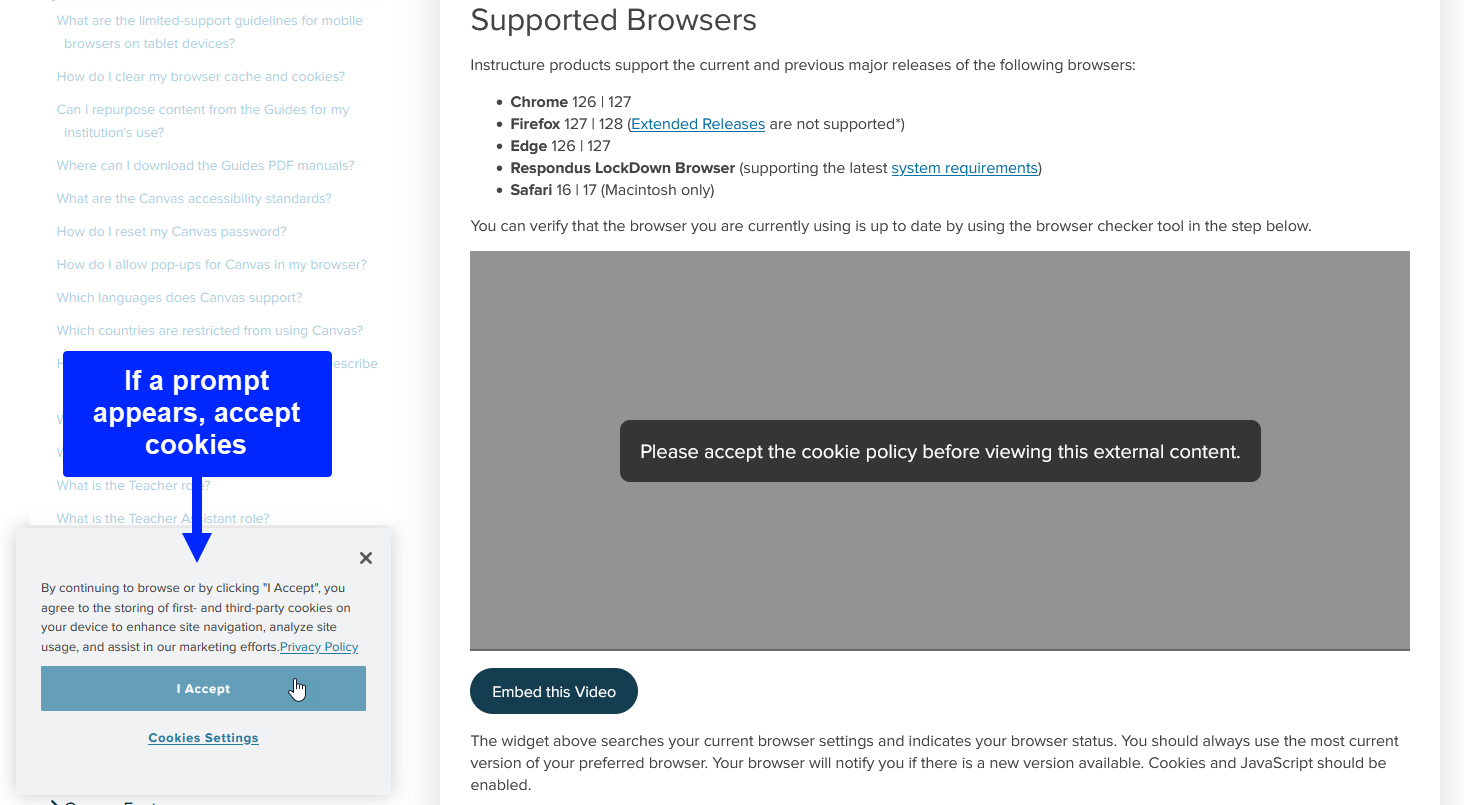
Instructional Technologies is committed to providing you with the Canvas resources and support you need. In Part 2 coming later this month, we’ll introduce a few more new Canvas features.
Please subscribe to be notified of all our updates and tips!
If you have any questions about Canvas, we encourage you to reach out to us at canvashelp@durhamtech.edu – we're here to help!

