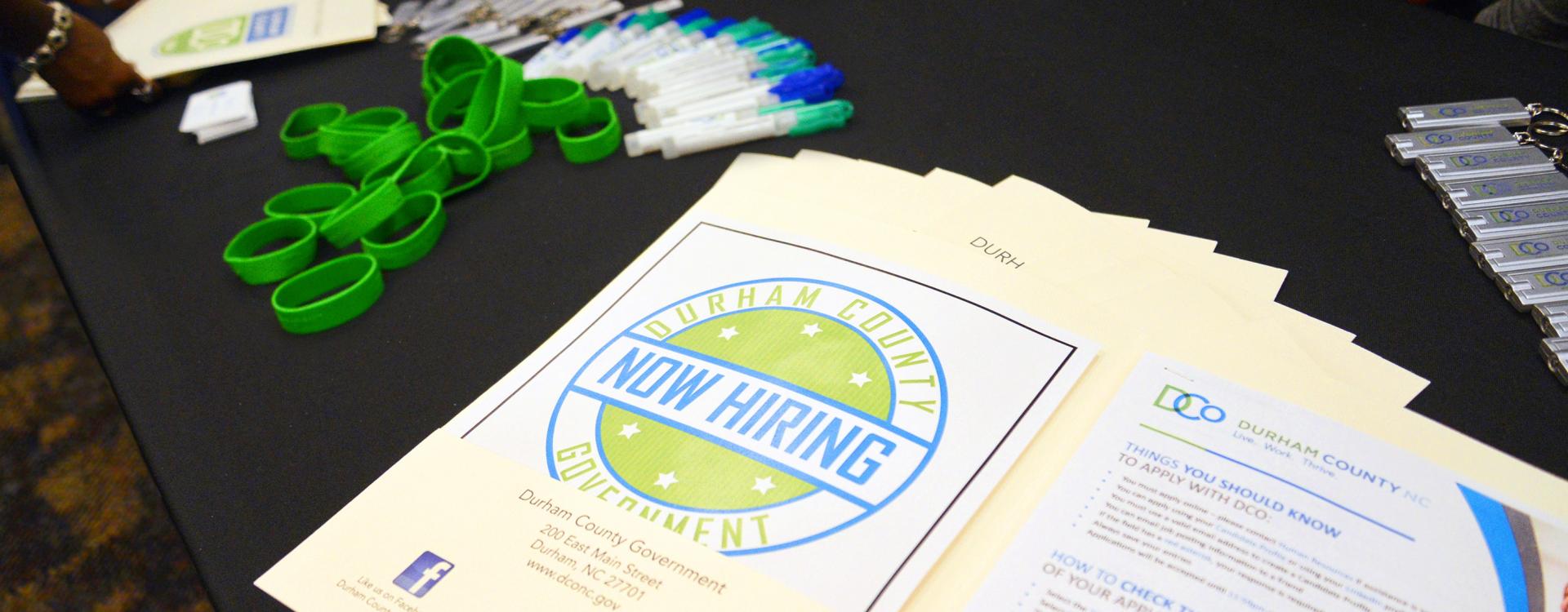College Central Network is the Durham Tech student and alumni job search service. This service helps students and alumni find jobs and get the scoop on career-related programs and events. Career-related articles and podcasts assist student career readiness.
College Central Network is the Durham Tech student and alumni job search service. This service helps students and alumni find jobs and get the scoop on career-related programs and events. Career-related articles and podcasts assist student career readiness.
Employers can create their own accounts with the College to post job opportunities of all types, full-time, part-time, and internships, to attract qualified student and alumni applicants. These services are offered to Durham Tech students, alumni, and the College’s employer partners free of charge.
To get started, read the login information and instructions below.
StudentsLogin to the College Central Network Students Portal. Use your Self-Service username and password. If your ID Number is not recognized, create a new account. |
AlumniLogin to the College Central Network Alumni Portal. Choose Create Account. User ID: Create your own ID. Password: Create your own password. |
EmployersLogin to the College Central Network Employer Portal. Choose Create Account. User ID: Create your own ID. Password: Create your own password. |