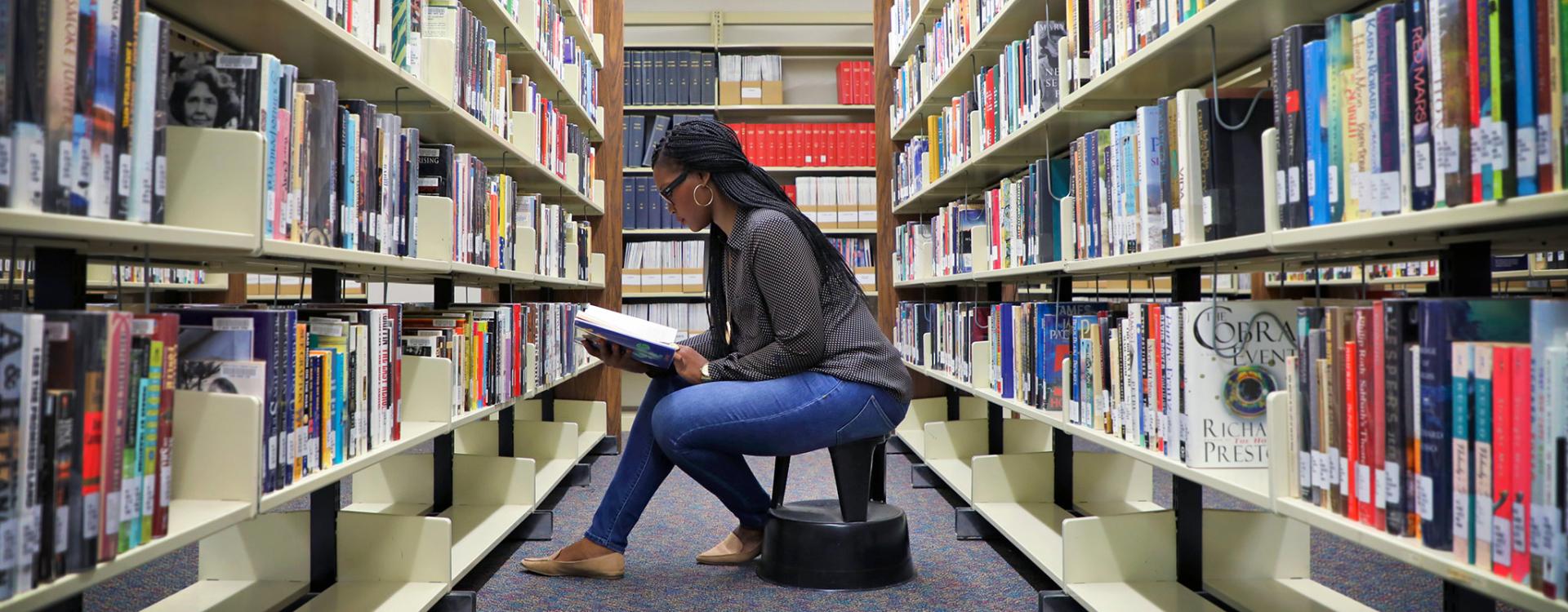Heads Up! All Continuing Education courses starting between July 1, 2025, and June 30, 2026, will open for registration on July 1, 2025. These courses will be available to view on the website starting March 21, 2025.
Taking Home Tech Tools: Chromebooks, Webcams, and Other Tech for Success
Are you, a friend, or one of your students trying to complete school assignments on a smart phone, tablet, old/slow/wonky computer, or shared computer?
Does your computer mostly work, but you need a better webcam or microphone to participate in online class discussions?
Do you need a Chromebook to bring home so you can complete your assignments when it's convenient?
Let the Library help!
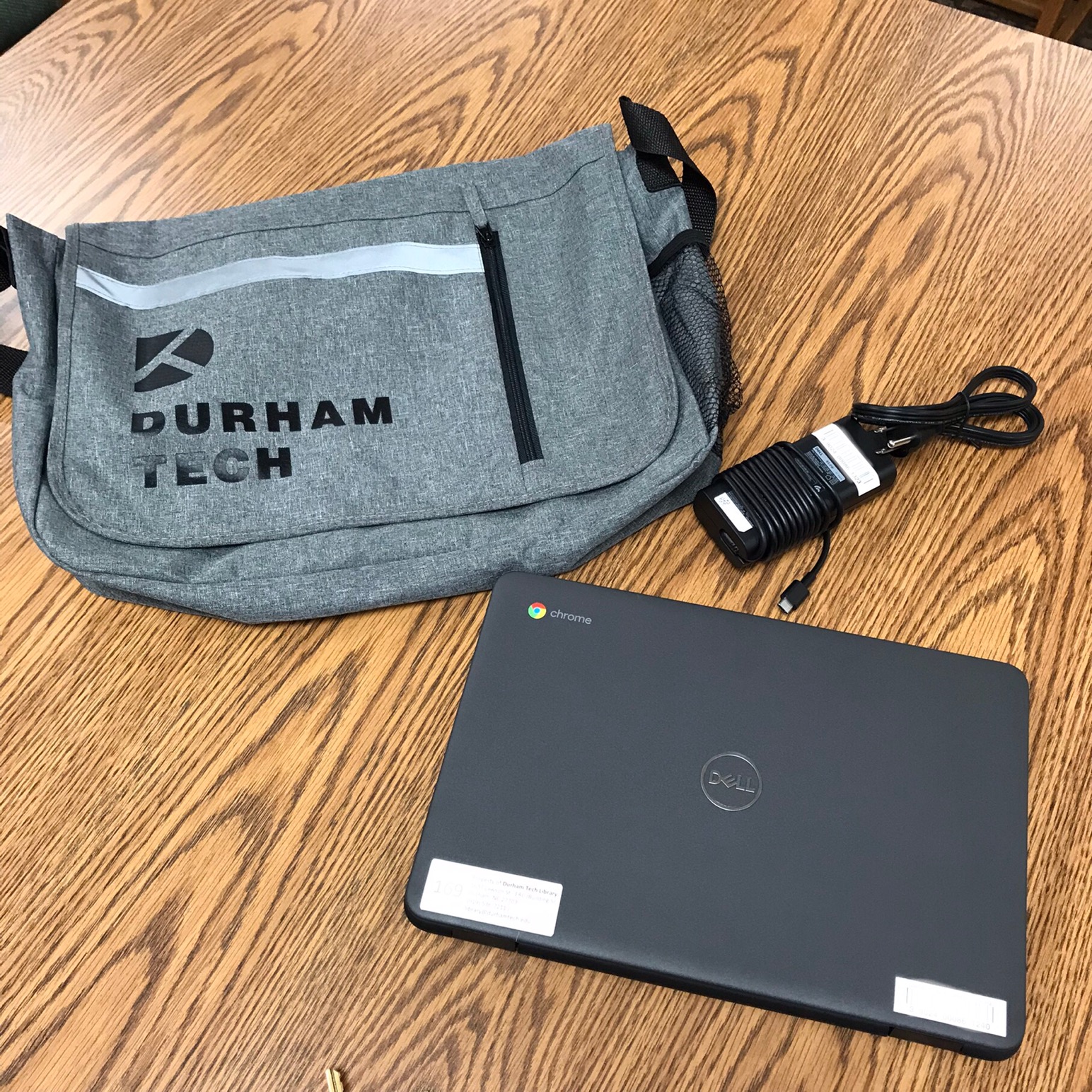
Chromebooks are available for ALL current students (curriculum, con-ed, full-time, part-time, adult high school, etc.) to request through Durham Tech's Computer and Internet Assistance page-- students should fill out the Request a computer/computer assistance form.
Students who may need PCs for programming or CIS classes or are interested in low-cost purchasing programs should fill out the same form.
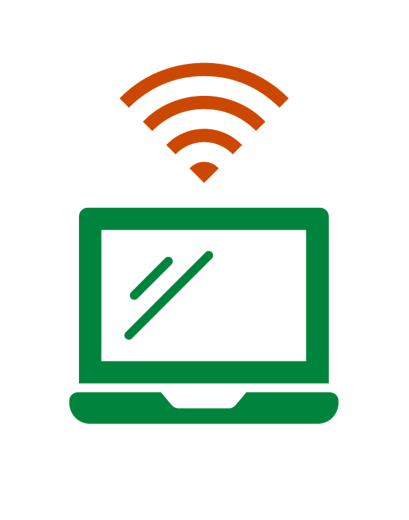
Need help getting home internet? Check out the options on Durham Tech's Computer and Internet Assistance page (scroll to the bottom).
Students needing help finding affordable internet can complete the Internet Assistance Request form.
Tech Tools, such as desktop and lapel microphones, webcams, and ring lights, are available for student, faculty, and staff checkout.
Available technology and how to request can be found on the Library's Tech Tools page.
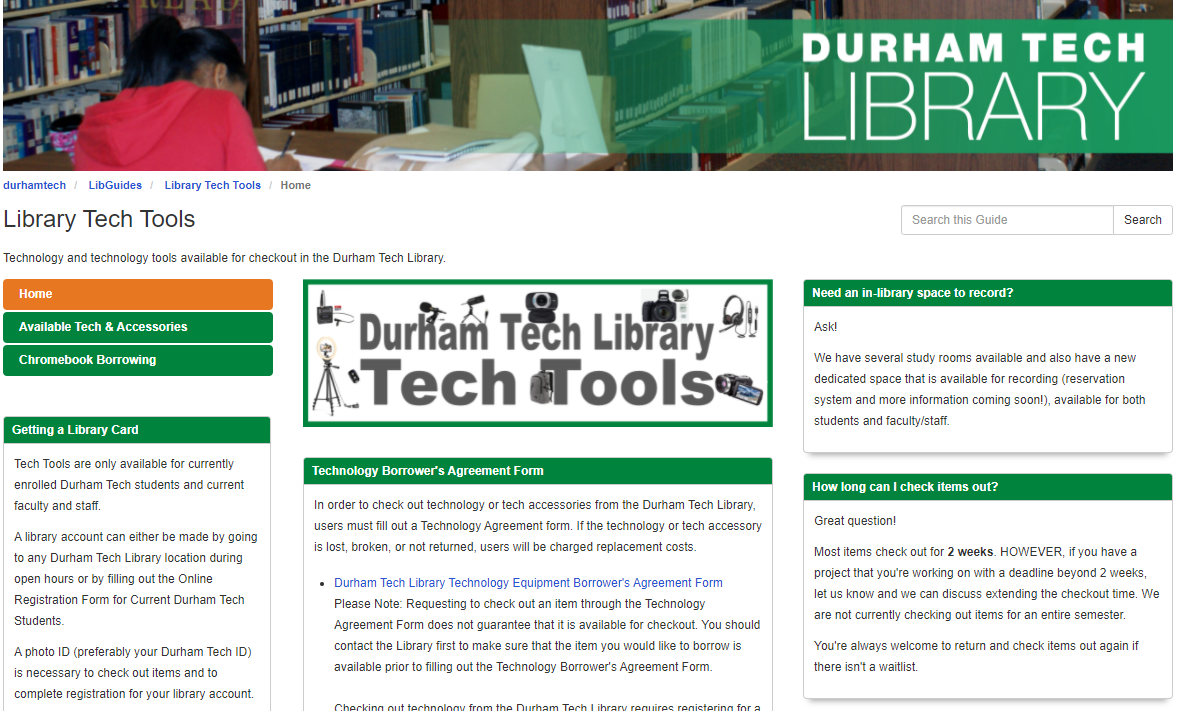
Let us help you keep learning!