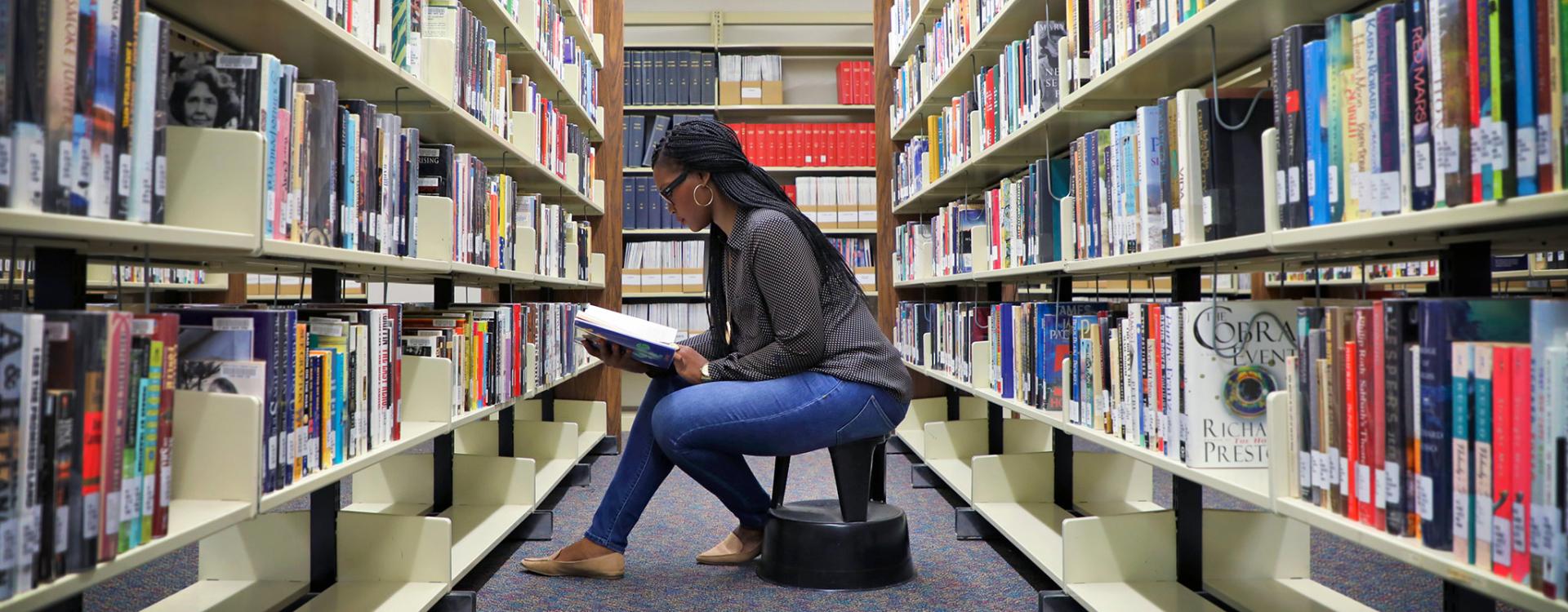Spring 2021 Library Services: Online, In-Person, & In-Between [Updated Mon., April 26]
Your Durham Tech librarians are here for you, virtually and in-person at the Main Campus and Orange County Campus Libraries.
A very important reminder: If you’re coming anywhere on any of the Durham Tech campuses, you need to wear an effective face covering over both your nose and mouth the entire time you’re on campus. Masks are available at the Library desk and other locations on campus for those who need them.
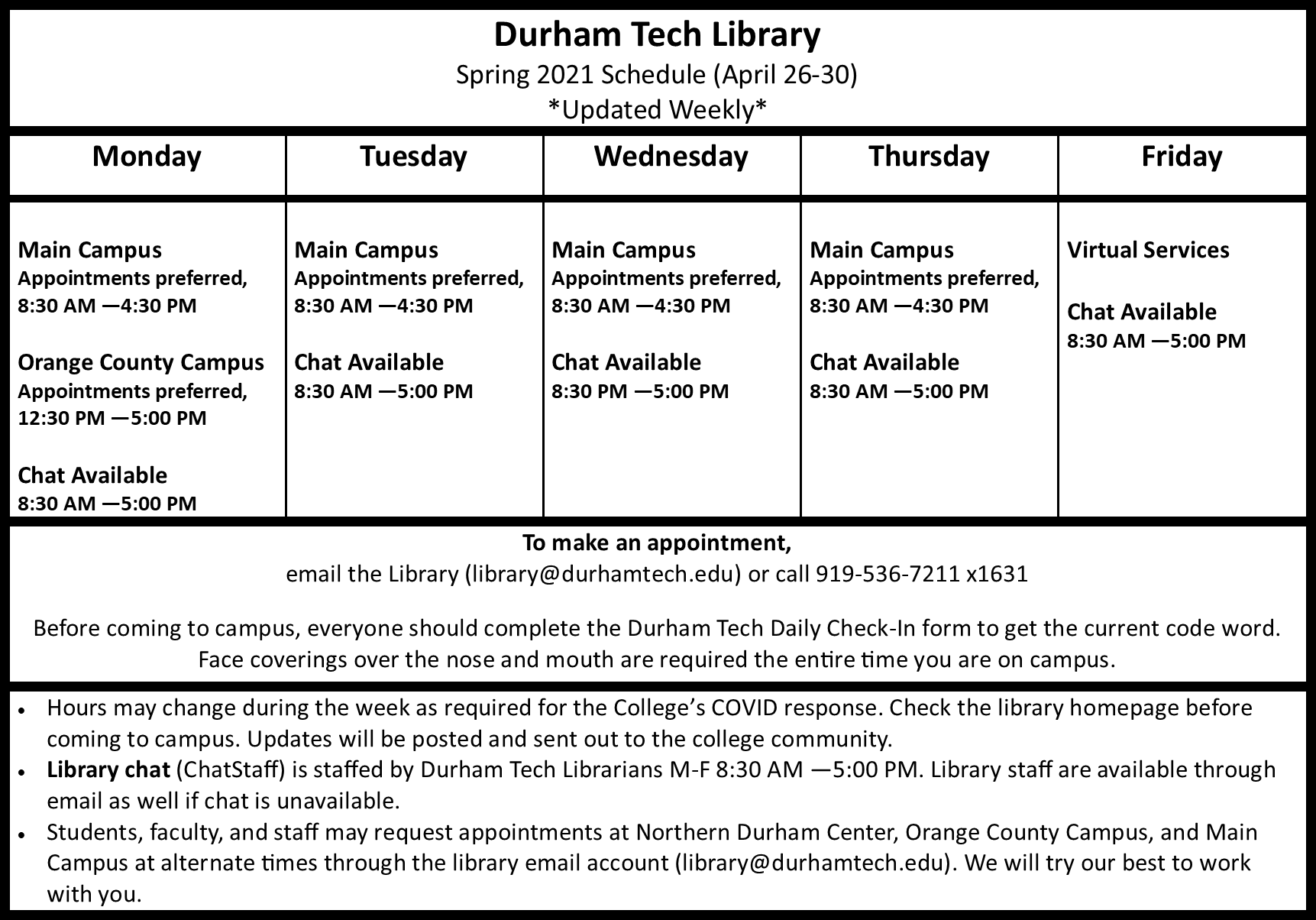
We want to encourage you to stay online if you are able. The Center for Academic Excellence has awesome tutoring available for technology help and you can always chat with or email your librarians. Need a computer, Chromebook, or internet at home? Check out the Computer and Internet Assistance page to get started requesting help.
If you feel sick, have been tested for COVID and are waiting for the results, or have been exposed to COVID, please stay home. Give us a call (919-536-7211, extension 1631) or send us an email (library@durhamtech.edu) to see how we can help you remotely.
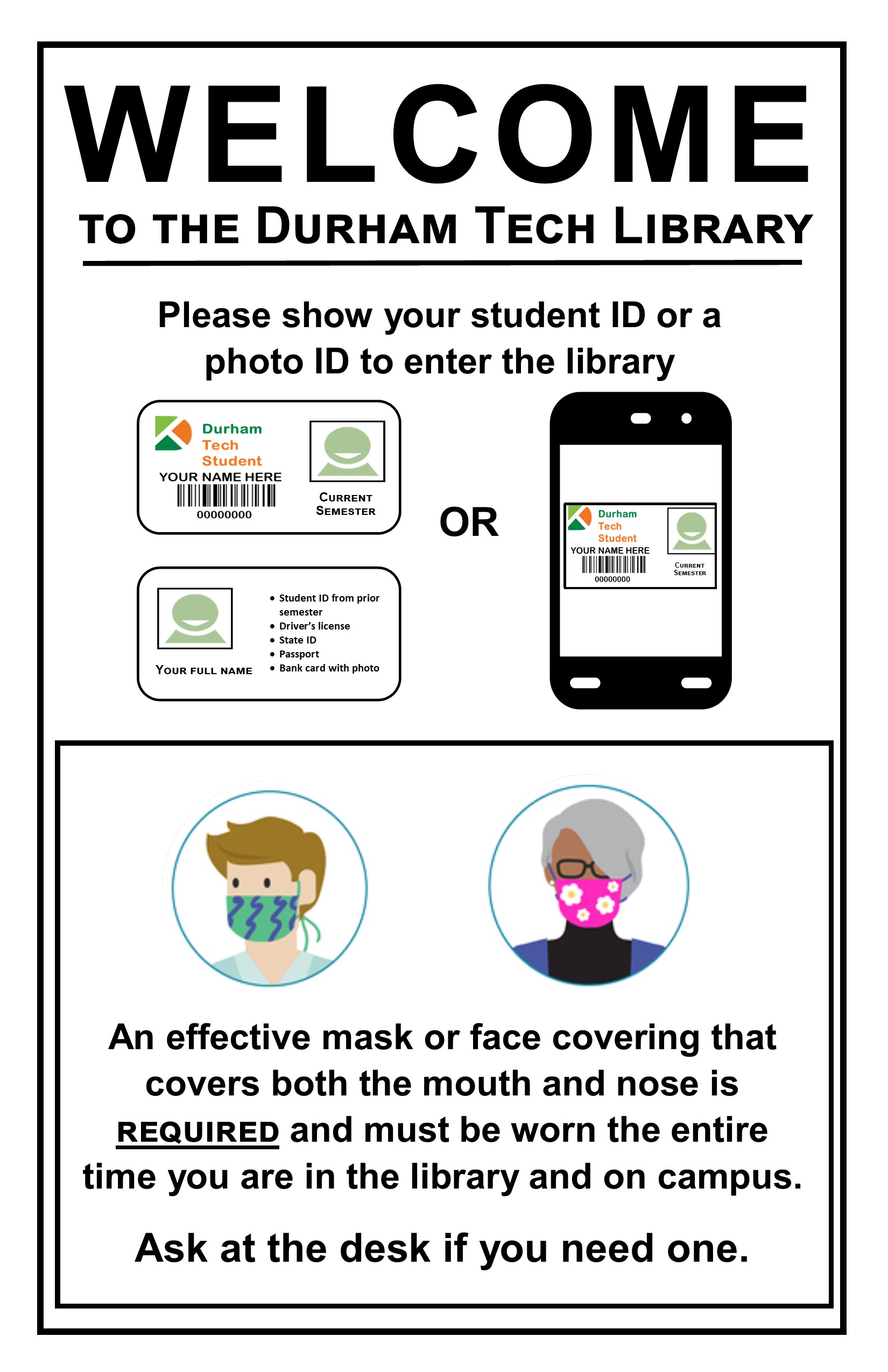
If you do need to come to campus when we are open, you will be required to complete the Durham Tech Daily Check-In form to get the daily code word. When you arrive in the library, you will be required to check in at the library desk with a photo ID (student ID preferred) for contact tracing and you will give the daily code word and have your temperature checked. Quick trips are encouraged.
We are currently operating at a 25 person maximum capacity, and our downstairs areas are closed (study areas, downstairs computer lab, and book stacks). If the Library is at maximum capacity, you’ll be asked to wait outside until someone leaves. When health conditions improve, the maximum occupancy will increase.
Well, what can you do and what can we help you with through virtual and in-person library services?
What we can do for faculty, staff, and students online through our Library website:
- Help you do research and find sources without an appointment via ChatStaff, staffed by your Durham Tech librarians during business hours and available after business hours, but staffed by other librarians. Click on “Connect with a Librarian” on the Library homepage.
- Set up research appointments either over video chat, audio chat, or email. Email your preferred librarian or the general library email account (library@durhamtech.edu) to set up an appointment or fill out the Book-a-Librarian form.
- Provide self-paced tutorials and instructional materials, including search strategies, that you can watch on your own time to learn how to use library resources (though feel free to ask us questions if you have them).
- Provide access to journals, articles, ebooks, streaming videos, and other resources both through individual database searches and through Summon, our “search it all at once” tool (the Search Library box on the Library homepage; make sure to limit Summon searches to “Items at my Institution”). Log in using your Durham Tech username and password just like you’d use for Sakai or Self-Service.
- Create library instruction videos for individual classes for instructors. Fill out the library instruction form.
- Check out a Chromebook laptop for the semester if you qualify. Students must be currently enrolled in a Durham Tech course and have a need for a computer. After completing this form, students will be contacted by Maggie West, Coordinator of Student Wellness and Basic Needs, to review their application.
- Much more! Email or chat and ask!
What you can do IN the library:
- Check out a digital camera, webcam, or headphones with mic for you to use at home. Students will need to fill out a Technology Agreement form. Contact us for more information.
- Return your books or DVDs to the Main Campus Library. We have a new outdoor book return in the traffic circle outside Building 5 (near the flagpole) and another book return outside Building 5 (under the overhang near the building entrance). Please do not return checked out laptops to the outside book return.
- Return long overdue books or DVDs that aren’t damaged. If you don’t have the book anymore or if it’s damaged, email us at library@durhamtech.edu and we’ll talk about replacement or paying for the item. You’ll need to clear your library account before you can check out additional items and before you graduate.
- Borrow books or DVDs. Please contact the library with the books or DVDs you need, either specific titles or on particular topics and check out our blog post on how to use the library catalog hold system. ILL is also up and running, and we can arrange at time for you to come get your books.
- Use reserve textbooks in the Main Campus library. Textbooks for many classes are available for in-library use. Check our list of on-shelf reserve materials and call or email before coming to make sure your textbook is available. If you need to rent or buy a textbook or access code to use at home for the entire semester, please contact the bookstore.
- Come ask for help, ask questions, or study. The library is open, but we will need to maintain physical distancing to keep everyone safe, so if you can ask online, please do. You are welcome to study in our designated spaces while we’re open, but current health guidelines encourage short trips.
- Provide access to printing and copying. The Xerox printers/copiers are open in the library with your Papercut account. For scanning, there are lots of awesome apps out there that can quickly scan pages to make pdfs– we’ve heard great things about CamScanner (upgrade for free to the student version by registering your .edu email address) and the HP Smart app (no HP printer needed to scan). For faxing, try scanning your documents and then sending them through faxzero.com
What we cannot do (sorry):
- Check out a study room for you and five of your best study friends. We have some study areas available, but are encouraging short trips to the library whenever possible. For group studying, have you tried Teams, Zoom, or Google Meet/Hangouts? We’re using Microsoft Teams around Durham Tech. Phone apps are available for all these programs and no worries about finding a parking space or traffic.
Please let us know what we can do to help or if we can try to direct you to any college resources, even if it isn’t on this list. Reach out and let’s see what we can do.