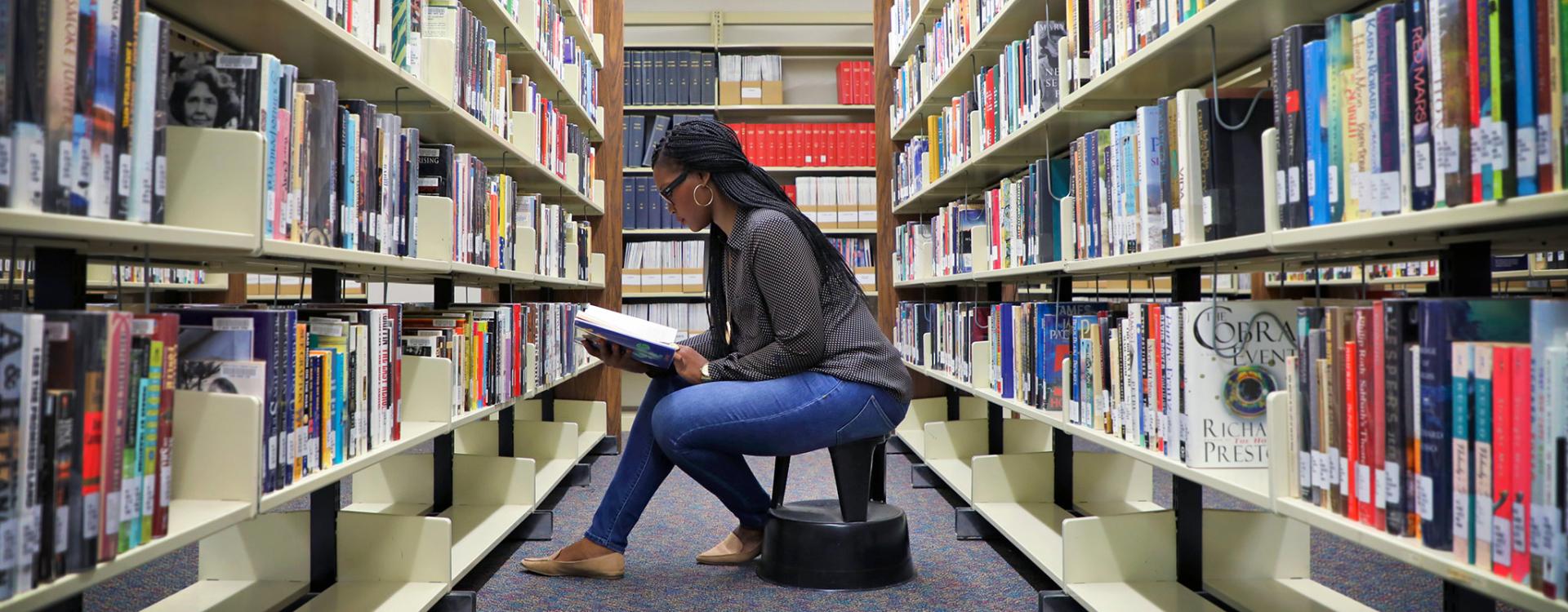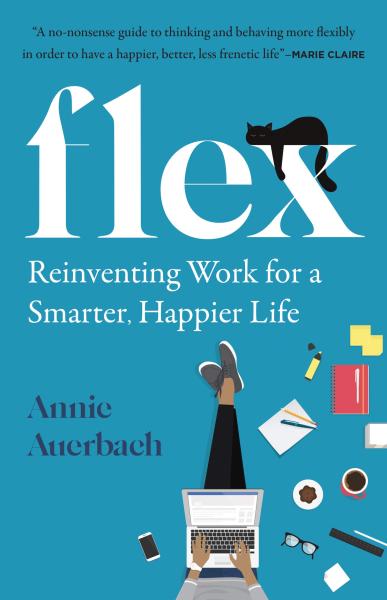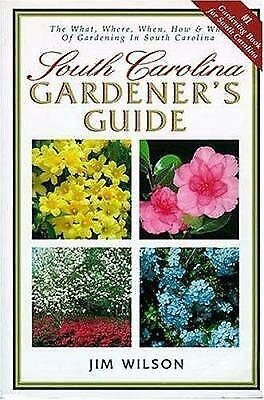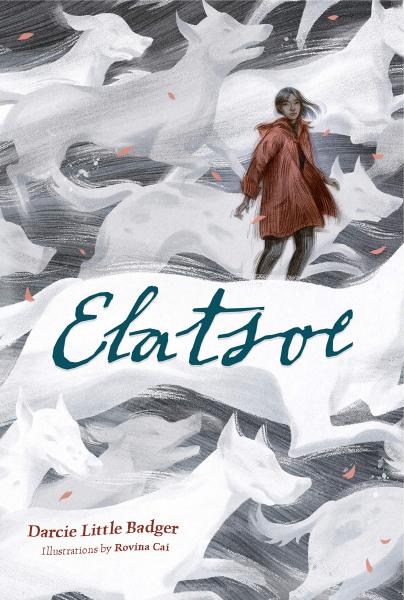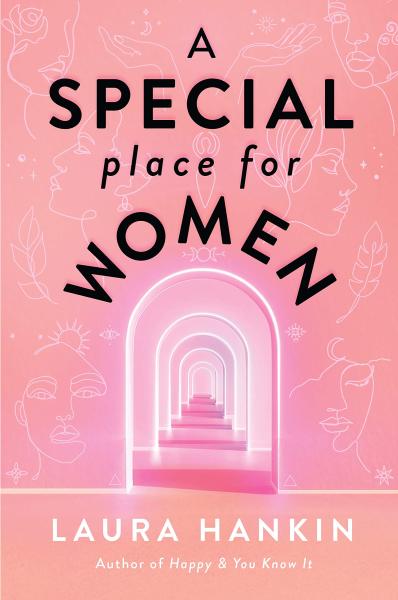Today is our 2025 Teaching and Learning Professional Development (PD) Day! Join us at 3:00 p.m. in the ERC (Building 5) Auditorium for the Employee Appreciation Awards, or stream it using the link below.
N.E.W. at O.C.C. for F.A.L.L.
New season, new books for you to check out from the Orange County Campus Library!

Fiction
Put a hold on a book to pick up at the Main Campus or Northern Durham Center or stop by the Orange County Campus in Hillsborough to pick it up and see what else is on the shelves. (And say, "Hi." It's nice to see folks.)
Want to put a hold on a book in the Orange County Campus collection to either pick up at OCC or at the Main Campus Library?
If you already have a Durham Tech Library account and would like to place your own hold, click on the call number in the item caption above and it will take you to the catalog record for the title.
Click "Place Hold" beside the book title.

To log in to your library account, use either your library barcode number or your Durham Tech ID number (users who have been with us for a while may need to add DTCC to the beginning of their ID number). Your pin should be the last four digits of your Durham Tech ID number (like on your email address).

You can also email or chat us and we can put the book on hold for you.
Need to pick up a loaner Chromebook or tech tool at the Orange County Campus? Contact Meredith Lewis (lewisma@durhamtech.edu) to make arrangements.
All loaner Chromebook requests should start by filling out the Technology Assistance Request form.
Looking for new books on reserve? Check out our On-Shelf Reserve spreadsheet and sort by class or campus.