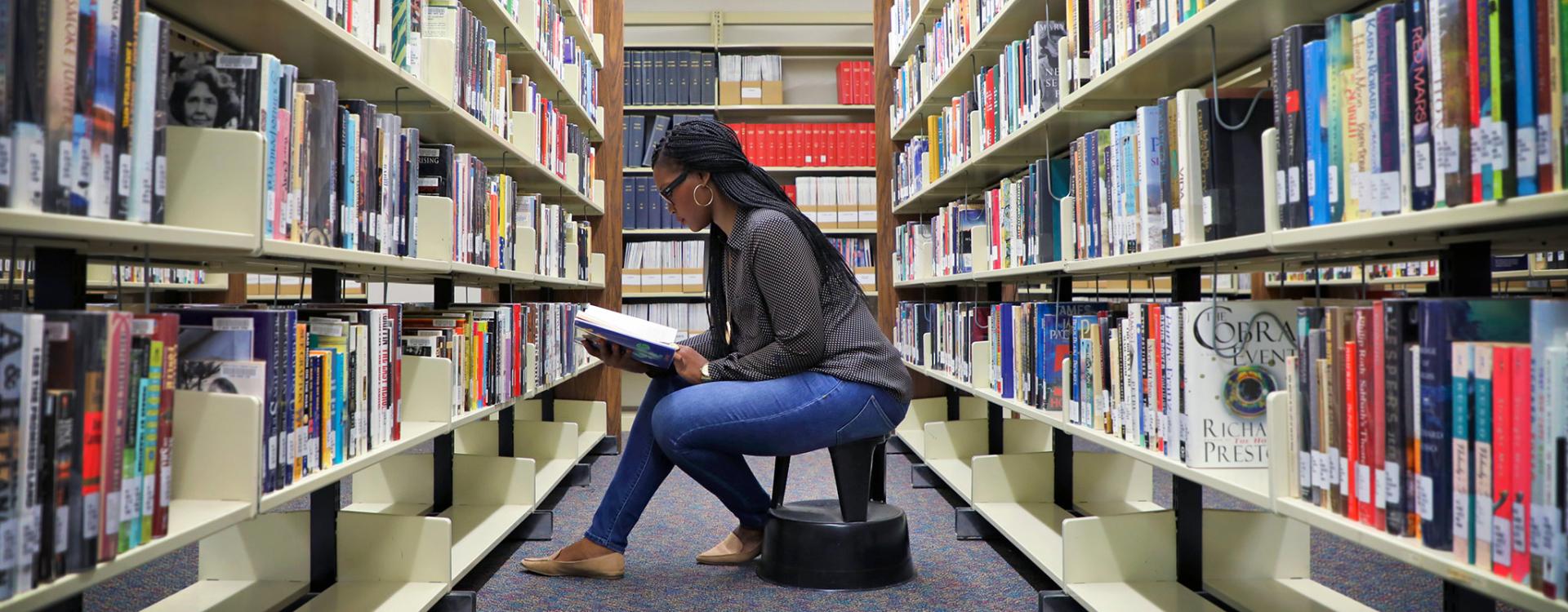Today is our 2025 Teaching and Learning Professional Development (PD) Day! Join us at 3:00 p.m. in the ERC (Building 5) Auditorium for the Employee Appreciation Awards, or stream it using the link below.
Laptop Loaner Program at the Library
Are you using your phone to access your online coursework? Do you need a laptop for the upcoming semester? Do you know a student who needs one?

As we all know, students who don't have access to the technology they need to do their school work are at a disadvantage in their classes. A smartphone is useful, but it's hard to complete a lot of coursework on a phone. And typing papers? No good.
The Library has partnered with Durham Tech Student Engagement to loan laptops to student for the Fall semester (and beyond). This program is made possible by a donation from Coastal Credit Union and CARES Act funding.
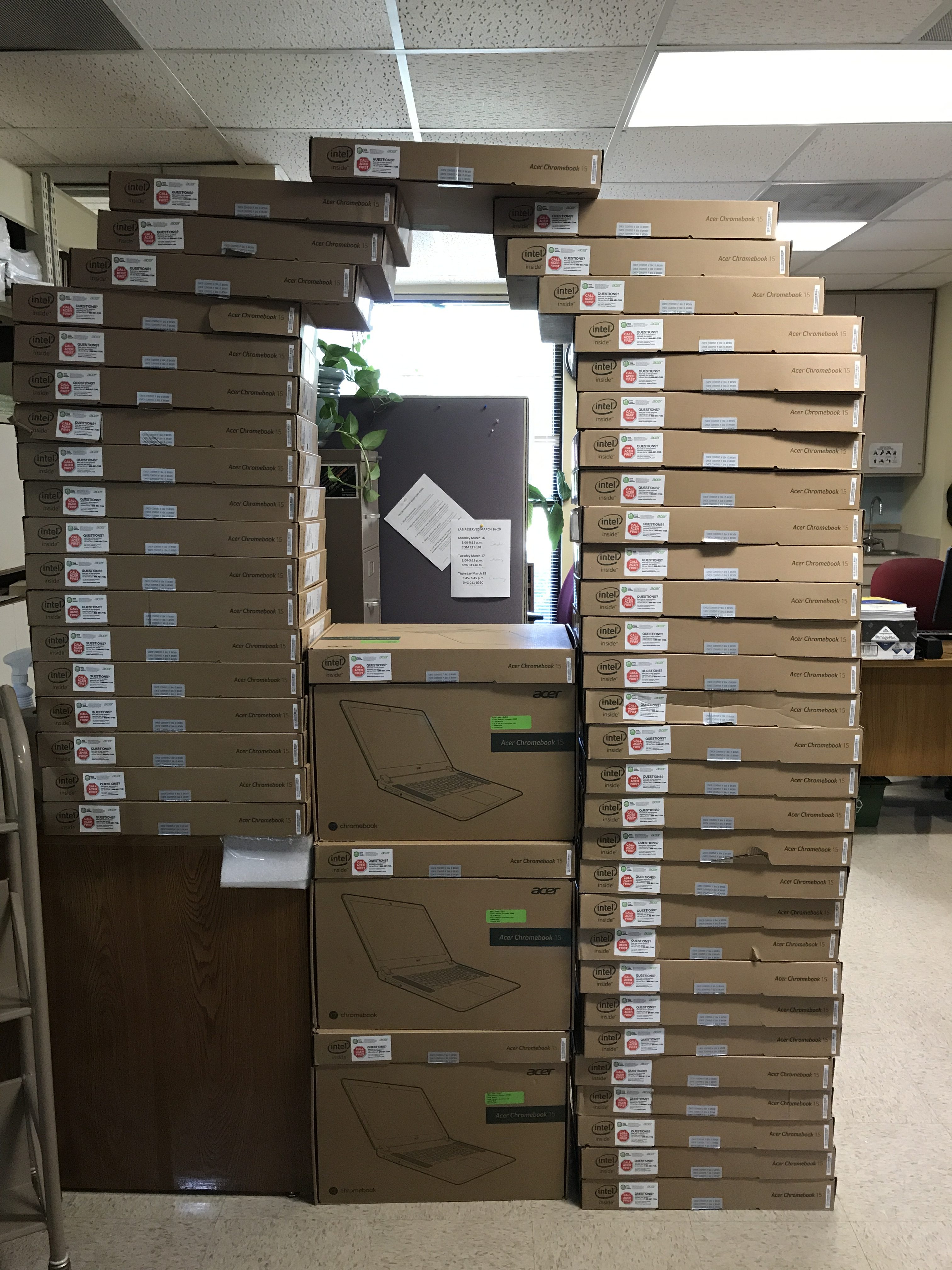
The Library has 63 Chromebooks to lend for the Fall semester, and we're exploring other funding options to increase that number.
What can a Chromebook do? Chromebooks can access Sakai, Self-Service, Microsoft Office online, Connectmail, video chat resources, and other online resources. Chromebooks can download productivity apps, too.
How do you get a Chromebook? Students need to be currently enrolled in the upcoming semester and will fill out the Loaner Laptop Request Form form to apply. Maggie West, Coordinator of Student Wellness and Basic Needs, receives all applications and she will assess if a Chromebook will meet a student's academic needs or if other options need to be explored.
How long can a Chromebook be checked out? Eligible students can borrow the Chromebook for the entire semester as long as they stay enrolled. Chromebooks are due back to the library at the end of the semester. Before being returned, all students will be given instructions on how to reset the Chromebooks to maintain their data privacy and security.
Please spread the word that laptops are available to borrow as we work toward alleviating the digital divide in this small way.