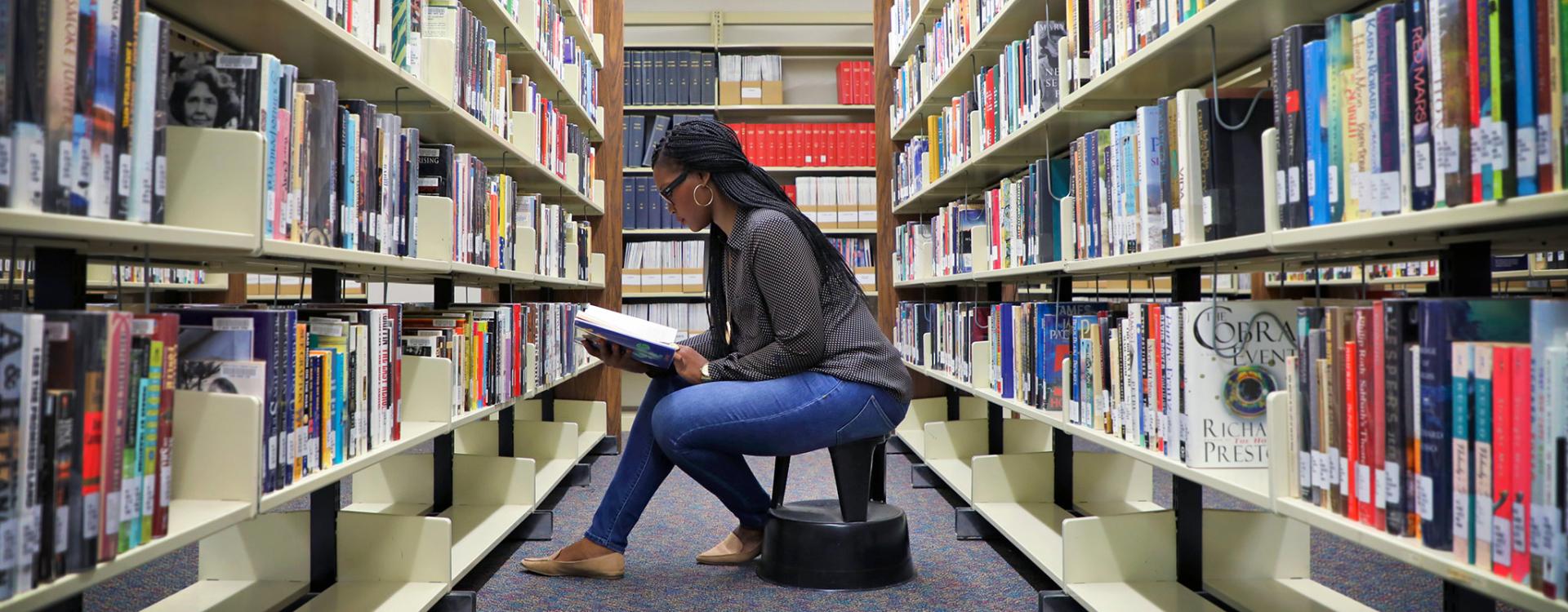Today is our 2025 Teaching and Learning Professional Development (PD) Day! Join us at 3:00 p.m. in the ERC (Building 5) Auditorium for the Employee Appreciation Awards, or stream it using the link below.
Do Your Own Research! (But how?)
It's officially fall. There's a chill in the air and jackets are starting to be worn outside (and not just in overly air conditioned buildings).
It's also research assignment season.

Whether you're working towards your last research assignment of the semester, starting your first big research paper, or somewhere in between, we can help! Keep reading for some tips and tricks from your Durham Tech Librarians about researching and keeping your sources organized (which will make writing your paper easier in the long run).
Where do you start with research?
Research starts with a topic or question and to find your information, you need to break that paper topic into keywords. If you're having trouble finding information on your topic, often you need to explore different keywords in order to search effectively.
Reference Librarian Sasha Deyneka encourages you to brainstorm your keywords before getting started:
When researching a topic, I first come up with a short list of keywords or phrases to use in my search. After I start searching, I take a sheet of paper and draw a line down the middle. On one side, I list additional words or synonyms that would allow me to narrow the topic down and make my search more specific. On the other side, I jot down the terms that would allow me to expand my topic and make it more general.
And Reference Librarian Courtney Bippley encourages you to search with your keywords effectively by using this handy tip:
Use quotation marks to group words together that have to stay together when you're using your keywords to search! So helpful for words that have a specific meaning together. Used for everything from place names like "North Carolina" to cultural movements like "Black Lives Matter." The individual words alone are too common for effective research, but together they carry meaning beyond the definition of each word. Quotation marks ensure that you're searching for the meaning you intend, not the generic words that make the meaning.
For a longer overview of developing and searching keywords both on the web and in the Durham Tech Library's databases, we have a video overview.
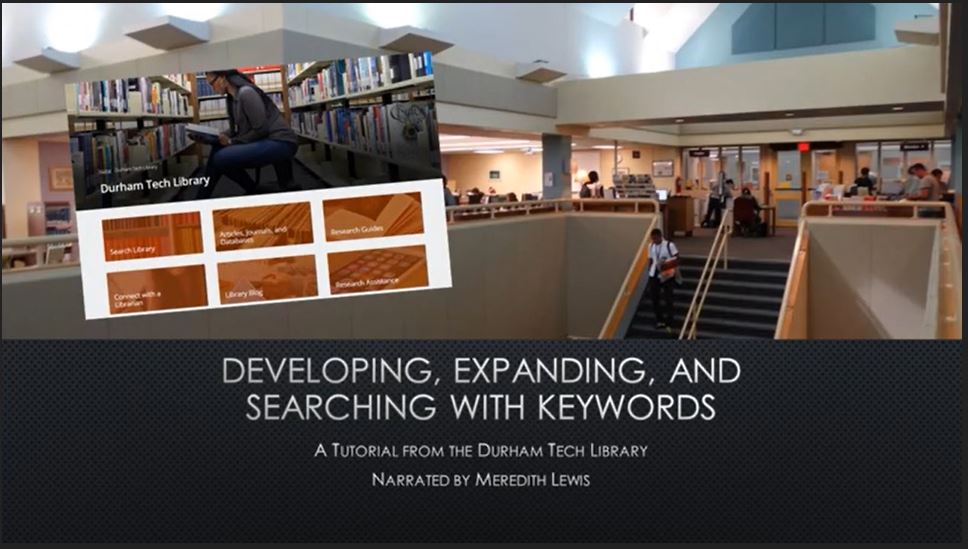
Where do you start with research? (Actually finding something on the internet or in the Library)
Google (or Google Scholar) or other search engines can be helpful tools, but we also encourage you to use the resources provided through the Durham Tech Library.
Library Director Julie Humphrey wants to remind you:
Our libraries have more than just books. Use the Research Guides for your class or subject to discover good databases, streaming videos, recommended websites, citation guides, and more. Also, you can chat with a librarian if you get stuck or need help.
To search most of our articles, journals, videos, books, and other library resources all at once, use the Search Library option on the Library homepage.
Need some help learning how to get started with Search Library? Check out our video.
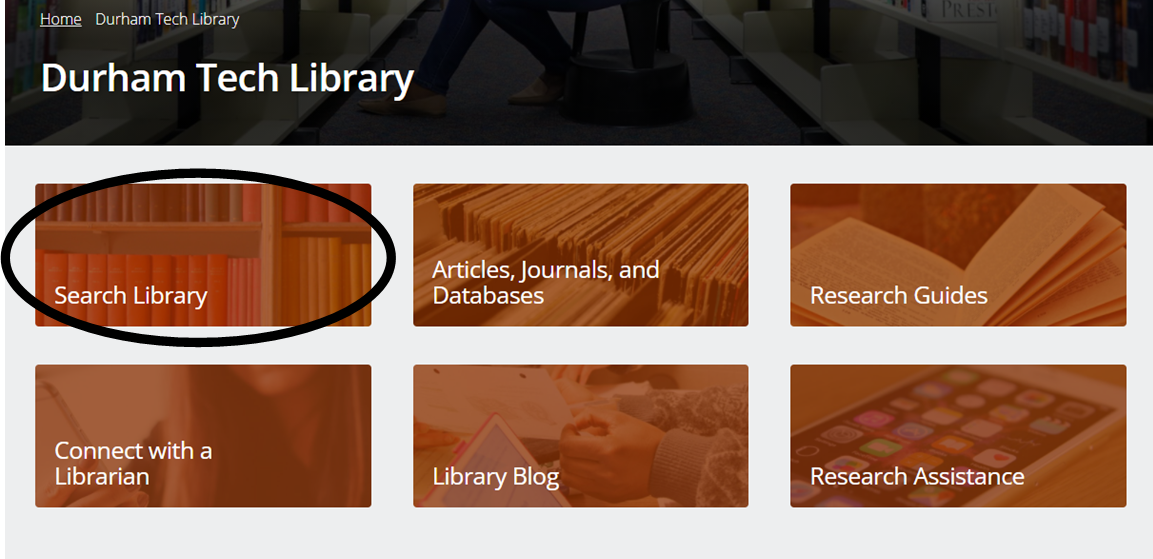
If you're going to start research with Google (which is fine, depending on the parameters of your assignment), Sasha has a search tip to help you limit your results to certain types of websites:
You can limit your search to a particular type of site or domain by using a site search. Just type in your search terms followed by site:[domain type here]. For example, site:edu for educational institutions or site:gov for government websites.
How do you pick a "good source"?
After you search, you need to read either the abstract or a part of the articles you've selected to figure out if it meets your needs for your current assignment. Stay focused!
Reference Librarian Susan Baker wants you to remember:
When doing research, ask yourself: does this source answer the question I am asking in my paper? Even great information may not be relevant to your topic!
There are lots of articles out there, so don't just stick with the first article that comes up in your search! Orange County Campus Librarian Meredith Lewis wants you to pick good sources and not just the top pick in the search results:
Search results are often displayed according to "relevance," which is some magic determined by the search engine (whether Google or our databases) based on keywords. You're the human and the one writing the paper-- take some time to read and consider the articles that come back and select ones that actually work for your topic. You have to be the evaluator! Taking time up front to choose sources that answer your research question and contain enough relevant information to develop into a paper are worth your time. Gathering sources should happen before you start the writing process!
Sometimes you find one great article, but get stuck and may have trouble finding another source.
Julie wants to encourage you to use some of the features already built into our databases and Search Library to find those related sources:
In a database, when you have located a good article, you can click on the Subject Headings to see terms that lead to other related or similar articles. Subject Headings are incredibly helpful and can help you expand your keywords, too!
Susan wants you to know that one good article is always a great jumping off point, beyond Subject Headings:
Once you find one really good piece of information, it becomes easier to find others-- not only do you see the keywords/subject headings used in that item, you can mine that item-- for example, look at any references that are listed in a scholarly research paper, or in ProQuest look in the "Related Items" list.
How do I keep up with my sources as I'm doing research?
Susan wants to remind you that a lot of our databases have a feature that allows you to email articles to yourself whether you don't have time to read them right at that moment or need to return to them later to evaluate them more deeply:
Don't forget to email the info to yourself! If you don't use it, it's easy to delete. If you need it, it's handy.
What if you have more sources than you have to use but haven't quite figured out which one is the best? Reference Librarian Stephen Brooks has a tip for that:
Go ahead and make a citation for any resource you think you might use. It will help you find it later and you won't have to stop in the middle of writing a paper to find a source or create a citation. You can discard the ones you didn't use when you finish your bibliography.
If you're doing your research both on the web and through databases (or just want a tool to help you keep up with your sources), Reference Librarian Kyle Minton has some suggestions:
There's too much Internet to keep track of! Make life easier when browsing digital resources by using a bookmarking service. I use Pocket and put links I want to save for specific projects into individual folders. Future you will thank you for the organization work. Pinterest is popular for visual bookmarking and their parent company now owns Instapaper, which can be used for saving articles. Another option is Evernote, but it doesn't matter what you use as long as you're keeping track of all your research!
And all the Librarians would like to remind you that you can use database citations, but should go ahead and double check them. We especially recommend using Purdue OWL.
What if you still need help?
Durham Tech has lots of help available!
Need help actually writing your paper? Reach out to your instructor if you have questions about the assignment itself., but the Center for Academic Excellence can help, too!
If you need more research help or want time to get your questions answered one-on-one, Librarians are available in-person in all three of our campus libraries for drop-in assistance (check the website for hours), through Book-a-Librarian for scheduled assistance, or through chat for quick assistance.
Instructors can also set up library instruction sessions if they'd like an opportunity for Librarians to go more in-depth on research and using available Library resources. We've got a form for that!